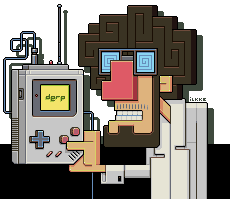The cart’s firmware is upgradable, using a drag and drop process. The firmware version is reported in the file heaps.txt, present on the cart.
Note that using firmware older than that which came with your cart will cause problems and is not recommended.
How to upgrade
The firmware on the cart can be updated via drag and drop, just like loading any other file.
- Remove the cart from your Gameboy during this process.
- Connect the cart to your computer.
- BACK UP YOUR DATA. The upgrade process WILL ERASE YOUR ROM, and you should back up your save data also.
- Drop the .fw update on to the cart.
- Eject/safely remove the cart.
- Unplug and replug the USB cable.
After the final step, you should see the cart LED blink rapidly for a couple of seconds, and then stay solid for up to a minute. After this time, the cart will appear on your computer again.
If the cart appears on the computer without going through the blinking stages, your firmware file may be corrupt.
Latest
The latest firmware is version dnd-1.6. Users of earlier versions are encouraged to upgrade, following the instructions below. If you are not sure what version you are running, check the information at the bottom of heaps.txt on your cart.
Changes in version 1.6
- Write pathway completely rewritten; now faster and stabler
- Improved power consumption when idle